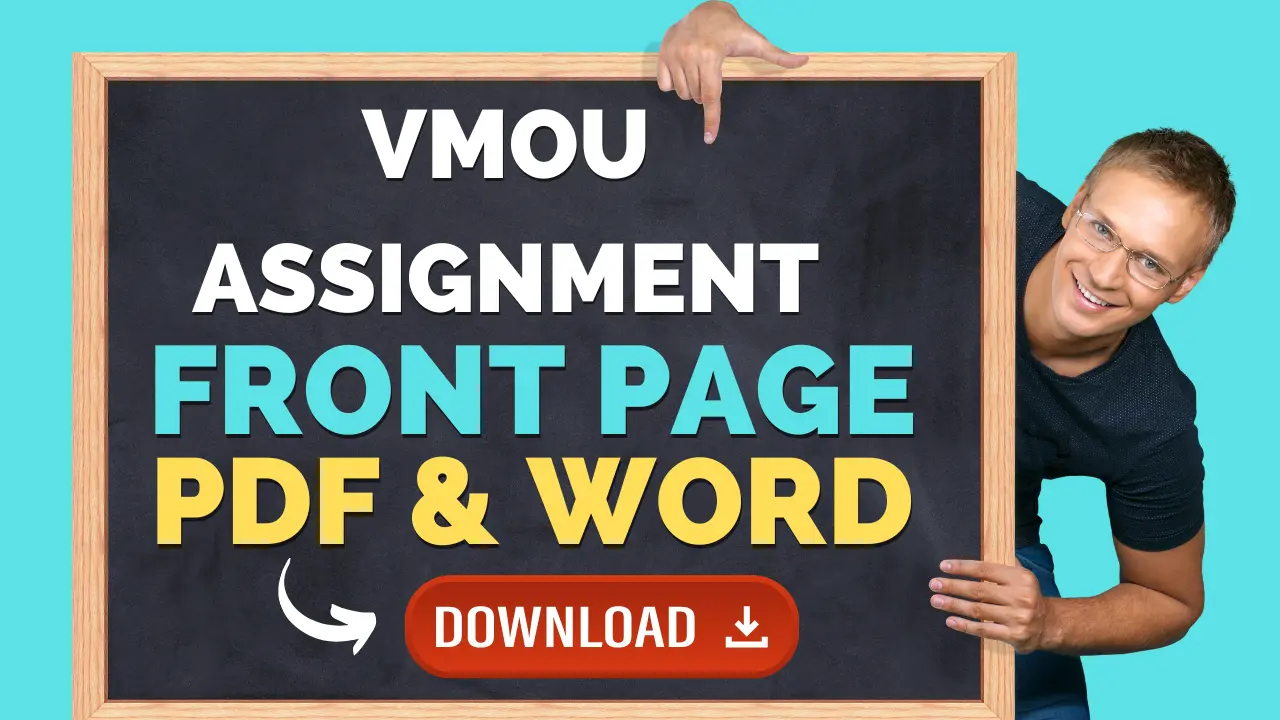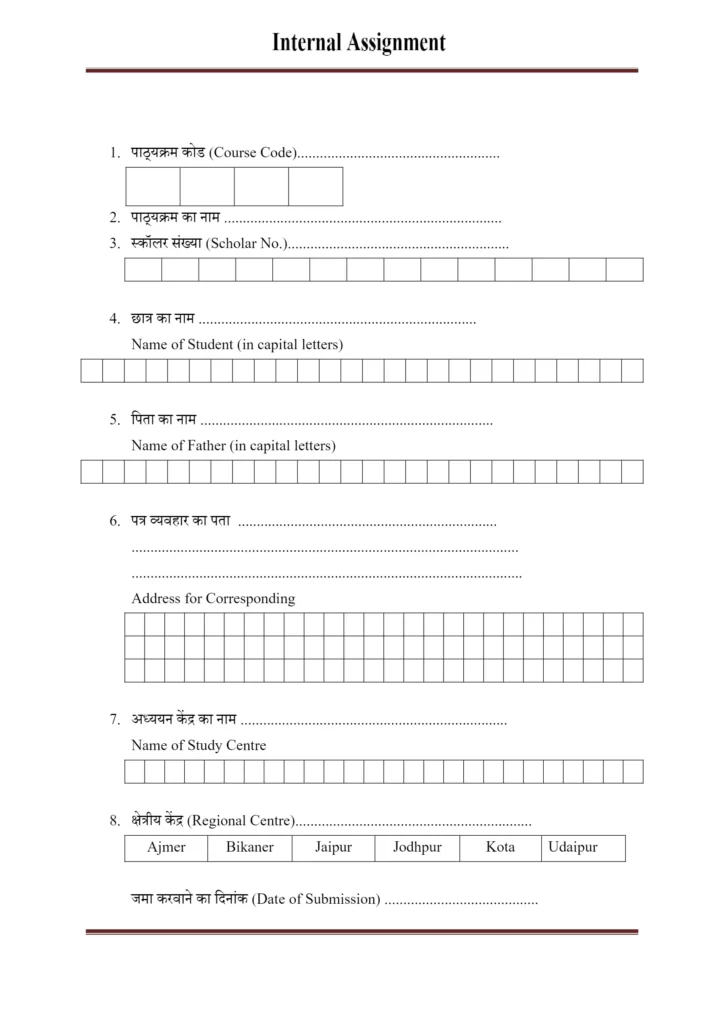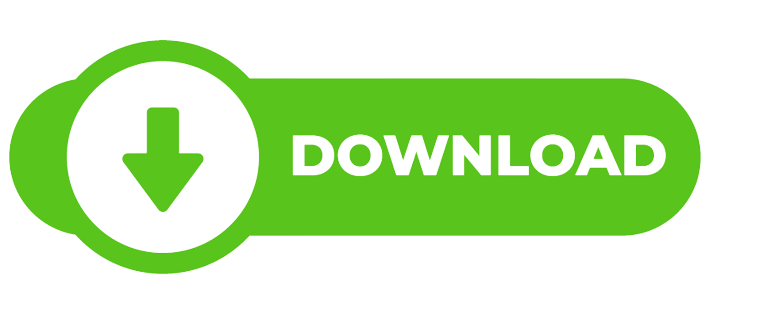Introduction
Vardhaman Mahaveer Open University (VMOU) is a renowned institution offering students distance learning programs. The assignments play a vital role in the evaluation process, and the front page of these assignments holds great significance. In this guide, we will explore the VMOU assignment front page in detail, understanding its requirements, design elements, and guidelines for creating an impressive front page. VMOU assignment front page pdf and VMOU assignment pdf will be provided below.
Understanding VMOU Assignment Front Page
The VMOU assignment front page serves as the first impression of your submission. It introduces the viewer to the course and assignment details and contributes to the overall professional presentation. Complying with the assignment front page requirements ensures uniformity and establishes credibility.
Designing an Effective VMOU Assignment Front Page
Key components must be included to create an impactful VMOU assignment front page. These elements are essential in providing important information and organizing the assignment details clearly and concisely.
Title of the assignment:
- The title should be centered and prominently displayed at the top of the page. It should accurately reflect the content of the project.
Course details:
- Including the course name, code, and semester helps correctly identify your submission.
- Student information Your name, enrolment number, and program details should be included in this section. Verify the information’s accuracy a second time.
Date of submission
- To guarantee a fast evaluation of your project, it is essential to include the submission date. Logo inclusion and placement: The VMOU logo is usually placed at the front page’s top right or left corner. Ensure that it is sized appropriately and aligned with the other elements.
Guidelines for Creating a VMOU Assignment Front Page PDF
Submitting assignments as PDF files offer several benefits. It ensures that the document’s formatting remains intact, regardless of the software used to view it. When creating a PDF version of your assignment front page, consider the following guidelines:
- Recommended formats, fonts, and sizes: Use standard fonts, such as Arial, Times New Roman, or Calibri, to ensure legibility. Keep the body text’s font size 12 and make headings larger.
- How to create a PDF from a document can be converted to a PDF using various techniques, such as online converters or the “Save As” feature found in most word processing programs.
Creating and Setting up the VMOU Assignment Front Page in MS Word
Follow these step-by-step instructions to set up the VMOU assignment front page in MS Word:
- Open MS Word and select a blank document.
- Adjust the page setup to match the specifications provided by VMOU.
- Include all relevant information, including the title, course information, student information, and the submission date.
- To make a front page that is visually pleasing, format the content and arrange the components.
- The file should be saved as a PDF.
Creating and Setting up the VMOU Assignment Front Page in LaTeX
LaTeX is a typesetting system commonly used for academic documents due to its sophisticated formatting capabilities. Follow these steps to create the VMOU assignment front page using LaTeX:
- Install a LaTeX distribution, such as TeX Live.
- Choose a suitable LaTeX template or style file designed explicitly for VMOU assignments.
- To personalize the template, fill in the necessary information, such as the title, course information, and student information.
- To create the final PDF, compile the LaTeX file.
Common Mistakes to Avoid on the VMOU Assignment Front Page
To ensure a professional and error-free front page, it is essential to avoid common mistakes that may compromise the effectiveness of your submission. These mistakes include:
- Incorrect information placement: Place each element in its designated area to maintain consistency.
- Inconsistent formatting: Use a consistent font, font size, and alignment throughout the front page.
- Usage of inappropriate fonts or colors: Stick to standard fonts and avoid distracting colors that may hinder readability.
Download the VMOU other subject assignment pages from here – Click Here
Tips for an Impressive VMOU Assignment Front Page
To make your VMOU assignment front page more visually appealing and impactful, consider implementing the following tips:
- Using high-quality graphics or images: Adding relevant illustrations or graphics can enhance the overall aesthetics of your front page.
- Utilizing professional templates: Instead of designing your front page from scratch, consider using pre-designed templates that align with VMOU guidelines.
- Creating a visually appealing layout: Pay attention to spacing, alignment, and organization of elements to create a clean and visually pleasing design.
FAQs
What information ought to be given in the student details section?
The student details section should include your name, enrolment number, program details, and contact information.
Can I design my own VMOU assignment front page template?
You can design your front page template if it adheres to the VMOU assignment front page requirements.
Is it mandatory to submit assignments in PDF format?
Most institutions, including VMOU, prefer assignments to be submitted in PDF format due to their compatibility and ease of viewing. However, always refer to the specific guidelines provided by VMOU.
What are the consequences of not following the assignment front page guidelines?
Failure to comply with the assignment front page guidelines may result in penalties, including mark deduction or assignment rejection.
Can I use digital signatures on the VMOU assignment front page?
Ensure the usage of digital signatures is permitted according to VMOU guidelines. Digital signatures can be incorporated if allowed to add authenticity to your assignment.
Are there any penalties for submitting an improperly formatted front page?
Yes, submitting an improperly formatted front page may lead to marks deduction or rejection of the assignment. It is crucial to adhere to the guidelines provided by VMOU.
Conclusion
You may develop a polished and visually appealing front page demonstrating your commitment to producing high-quality work by being aware of the requirements and following the rules. Make the most of the advice in this manual to leave a lasting impression and improve your prospects of academic achievement.